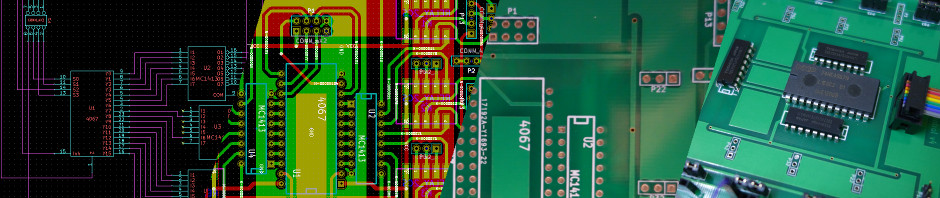If you prefer the standard Emacs without any extra thrills, the easiest way is to download the sources from its official web site (GNU Emacs) and to compile it yourself. In the following, we will have a look on how to accomplish this.
If you don’t have the Xcode development tools, now would be a good time to download them from the App Store. After Xcode is installed, all you need is to download the latest version of Emacs, unpack it, open a terminal and compile and “install” it as follows:
$ ./configure --with-ns $ make $ make install
All that make install really does is create an Emacs.app application in the nextstep directory. This application you can subsequently move to your /Applications folder and start Emacs like any other OSX application.
If you want to start Emacs from the terminal, execute /Applications/Emacs.app/Contents/MacOS/Emacs. This can be a shell alias or as in my case, a small wrapper which also places the Emacs window at a certain spot on the screen if no arguments have been provided by the user.
#!/bin/bash if [ $# -gt 0 ]; then exec /Applications/Emacs.app/Contents/MacOS/Emacs "$@" else exec /Applications/Emacs.app/Contents/MacOS/Emacs -g 80x61+900+0 fi