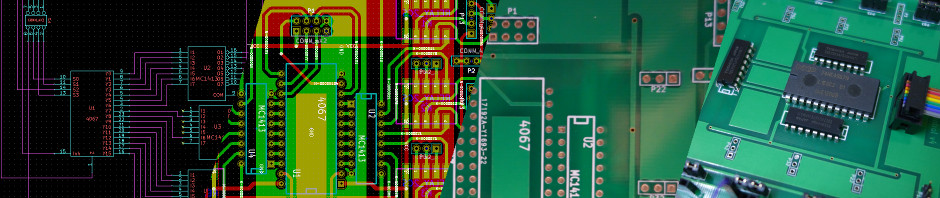Installing NVIDIA drivers on Ubuntu 13.10. This article is heavily based on memory and my previous article on accomplishing the same for Fedora from a year ago. The good news, things have gotten easier in the meantime.
Installing nvidia’s binary drivers for Linux
The following instructions guide you through the installation of the NVIDIA graphics drivers. As first step, go to the NVIDIA web site and download the NVIDIA binary drivers for your graphics card. The drivers are available at http://www.geforce.com/drivers. The driver package comes as a self-etracting setup binary, that needs to be made executable:
$ sudo chmod 755 NVIDIA-Linux-x86_64-310.32
Most likely you need to install gcc for the NVIDIA drivers to be linked against your current kernel. Do not worry, this will be all done by the driver installation. You may want to proceed without this step. If things fail you can do this step lateron too.
$ sudo apt-get install gcc
Next you want to ensure that you are running the latest version of the linux kernel. A simple apt-get update and apt-get upgrade should take care of this. If a new kernel was installed, you want to restart your system to ensure that the latest kernel version is actively running.
Most likely, you are using the nouveau graphics drivers. The easiest way to figure out is to invoke the NVIDIA setup. Only downside is, this setup needs to be invoked without the X server being running (i.e., best from the console). Swith to a console (Ctrl-Alt-F2), and turn off X. Simply stop the display manager using:
$ sudo service lightdm stop
You may have to login again, switch again to the directory where you downloaded the NVIDIA drivers to and issue:
$ sudo ./NVIDIA-Linux-x86_64-310.32.run
If it tells you you are using the nouveau drivers, confirm you want to deactivate them. That’s it, unlike with some Fedora distributions, there is no need to adapt any grub configuration files.
If the above fails due to missing kernel sources, you need to install the kernel-devel package and restart the setup.
Now everything should be installed and once you restart your system for a very last time (don’t forget to disable the nouveau drivers if you have chosen option one above), you should be using the NVIDIA drivers.